Deployment Overview
To deploy the application, we use Kubernetes, a container orchestration platform that automates the deployment, scaling, and management of containerized applications
Namespace
Namespaces are intended for use in environments with many users spread across multiple teams, or projects. For clusters with a few to tens of users, you should not need to create or think about namespaces at all Namespace Doc. For that reason, the application is fully deployed in the piper-kt namespace.
Operator
Operators extend the functionalities of Kubernetes, allowing the definition of new custom resource types to manage application resources. The following operators are used:
- Strimzi Kafka Operator: essential for managing Kafka instances on Kubernetes. Using Helm for deployment, we can configure Kafka with ease, managing complex clusters without having to write detailed configurations. Helm chart here.
- MongoDB Operator: ensures that MongoDB instances are always available and properly configured, while also managing failover and replication to ensure high availability and resilience. Helm chart here.
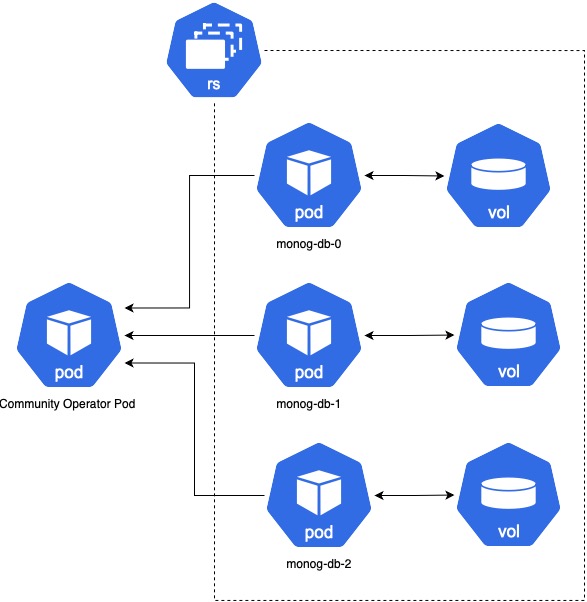
NGINX Ingress Controller
The NGINX Ingress Controller manages traffic and was installed using Helm. It is configured to handle traffic to the services exposed by the application. Ingress Controller Helm chart here.
Dependencies between Components
The various pods are interdependent; for example, the microservices cannot send messages without Kafka. However, Kubernetes does not require that pods start in a specific order; it handles the startup of pods independently and restarts them in case of crashes. This simplifies deployment and enhances resilience to component failures as described in the documentation.
Structure
Each application component is a containerized microservice, managed and potentially scalable by Kubernetes. The Kubernetes-based architecture described allows each component to scale independently, improve system resiliency, and facilitate maintenance and upgrading of individual services. 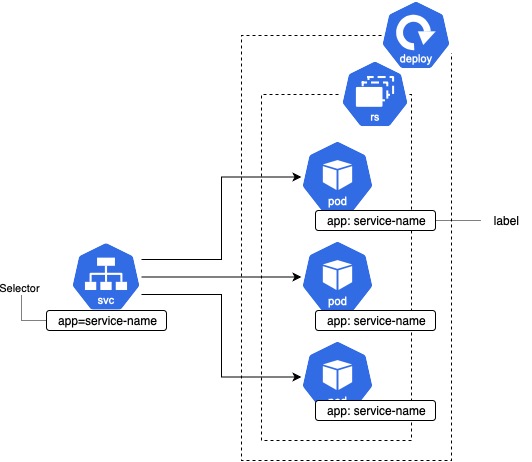 The piper-kt namespace contains all the services of the application. The only point of access to the application is the NGINX Ingress Controller, which routes traffic to the various services. From outside is impossible to access to kafka, mongodb, or any other service directly.
The piper-kt namespace contains all the services of the application. The only point of access to the application is the NGINX Ingress Controller, which routes traffic to the various services. From outside is impossible to access to kafka, mongodb, or any other service directly. 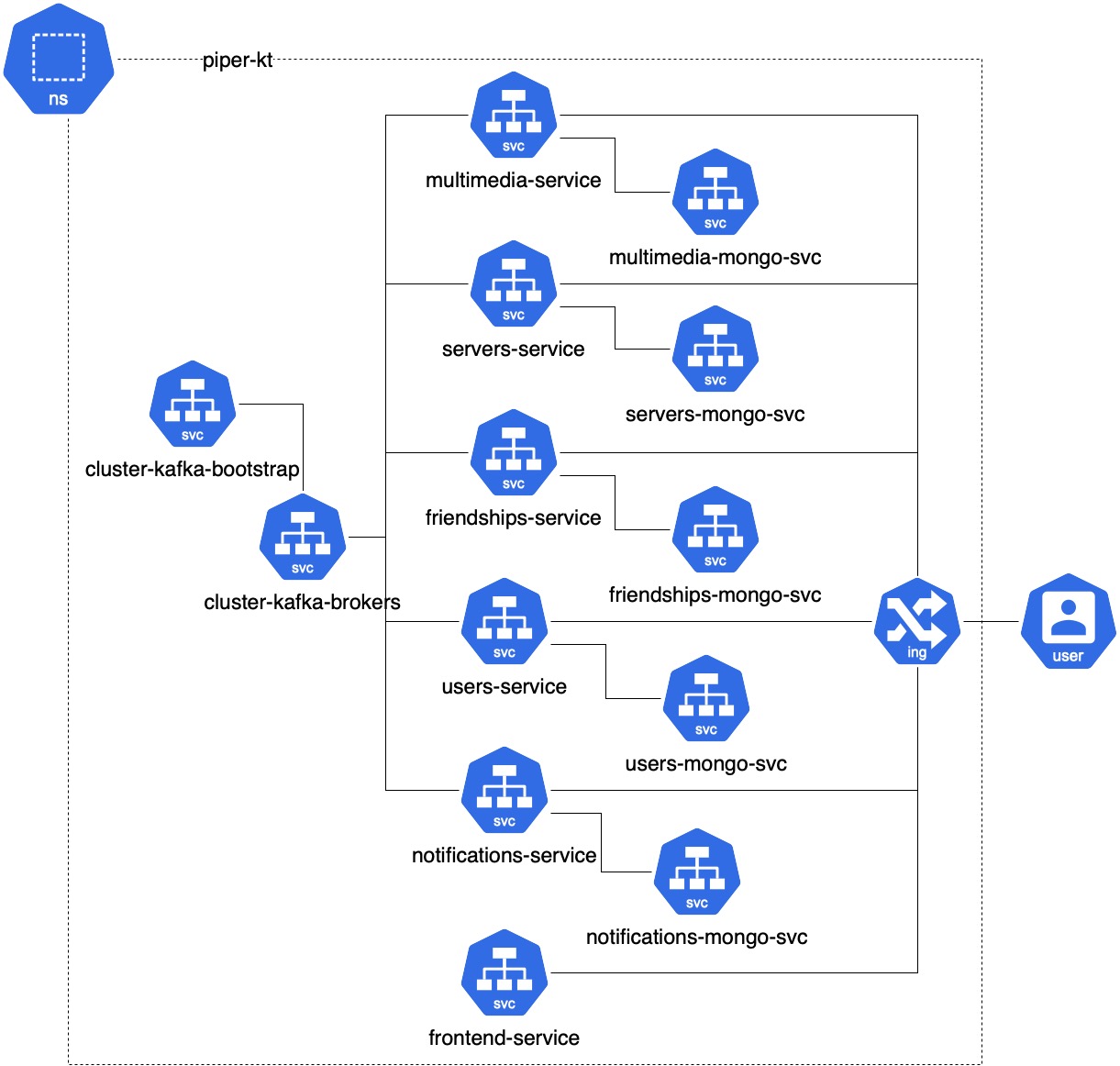
Deployment Steps
Resources
For the system to run smoothly and efficiently, the virtual machine must have at least 8 CPUs and 32 GB of RAM. This is to ensure that all services are running and kubenertes does not decide to delete some pods due to lack of resources. The system will also start up with fewer resources, but some pods may not keep the running state, causing malfunctions.
Prerequisites
The deployment process relies on several dependencies:
- Kubernetes Cluster: A running Kubernetes cluster is required, such as a local development cluster (like Minikube or Kind). If using Minikube, run the command
minikube start --cpus 8 --memory 32000- kubectl: The
kubectlcommand-line tool must be installed and configured to interact with the Kubernetes cluster.here. - Helm: Helm, the package manager for Kubernetes, is used to manage the deployment of certain components, such as MongoDB and the Strimzi Kafka Operator. Installation instructions can be found here.
Why Helm?
Helm is a package manager for Kubernetes that allows the definition of complex applications using a templating system. This the installation of multiple components that share the same configuration with different values.
Quality Attributes Ensured by Kubernetes
Several key quality attributes essential for robust, scalable, and manageable applications are guaranteed by Kubernetes.
Scalability
Kubernetes has a number of mechanisms to ensure high availability and resilience:
Pod Restart: It maintains the availability of failed containers by automatically restarting them.
ReplicaSets: A specified number of pod replicas are always kept up.
Node Health Monitoring: This monitors node health and reschedules pods from failed nodes to healthy ones.
Resource Efficiency
Kubernetes intelligently schedules and manages resources so as to minimize resource wastage. Resource Requests and Limits: Containers can have minimum (‘requests’) values below which they will not operate functionally or maximums ( ‘limits’) above which they will be forced to abort.
Launch the Deployment
Clone the repository with the command
bashgit clone https://github.com/zucchero-sintattico/piper-kt.gitNavigate to the folder
bashcd piper-ktRun the deploy command to start the deployment process.
bash./scripts/deploy.sh
The deployment process may take several minutes depending on the cluster's performance and internet connection. At the end of the process, the application will be available at http://localhost:8080.
If the deployment process is successful, you should see the following pods running with the command kubectl get pods -n piper-kt:
NAME READY STATUS RESTARTS AGE
cluster-broker-0 1/1 Running ... ...
cluster-controller-1 1/1 Running ... ...
cluster-entity-operator-xxx 2/2 Running ... ...
friendships-mongo-0 2/2 Running ... ...
friendships-service-xxx 1/1 Running ... ...
frontend-service-xxx 1/1 Running ... ...
mongo-operator-service-xxx 1/1 Running ... ...
multimedia-mongo-0 1/2 Running ... ...
multimedia-service-xxx 1/1 Running ... ...
notifications-mongo-0 2/2 Running ... ...
notifications-service-xxx 1/1 Running ... ...
servers-mongo-0 1/2 Running ... ...
servers-service-xxx 1/1 Running ... ...
strimzi-cluster-operator-xxx 1/1 Running ... ...
users-mongo-0 1/2 Running ... ...
users-service-xxx 1/1 Running ... ...Other useful commands to monitor the cluster status are:
kubectl get pods -n piper-ktto see the running pods.kubectl get services -n piper-ktto see the exposed services.kubectl describe ingressto see the ingress configurations.
Cleanup
To remove the application from the cluster, run the command ./scripts/undeploy.sh. This script will remove all the resources created during the deployment process.